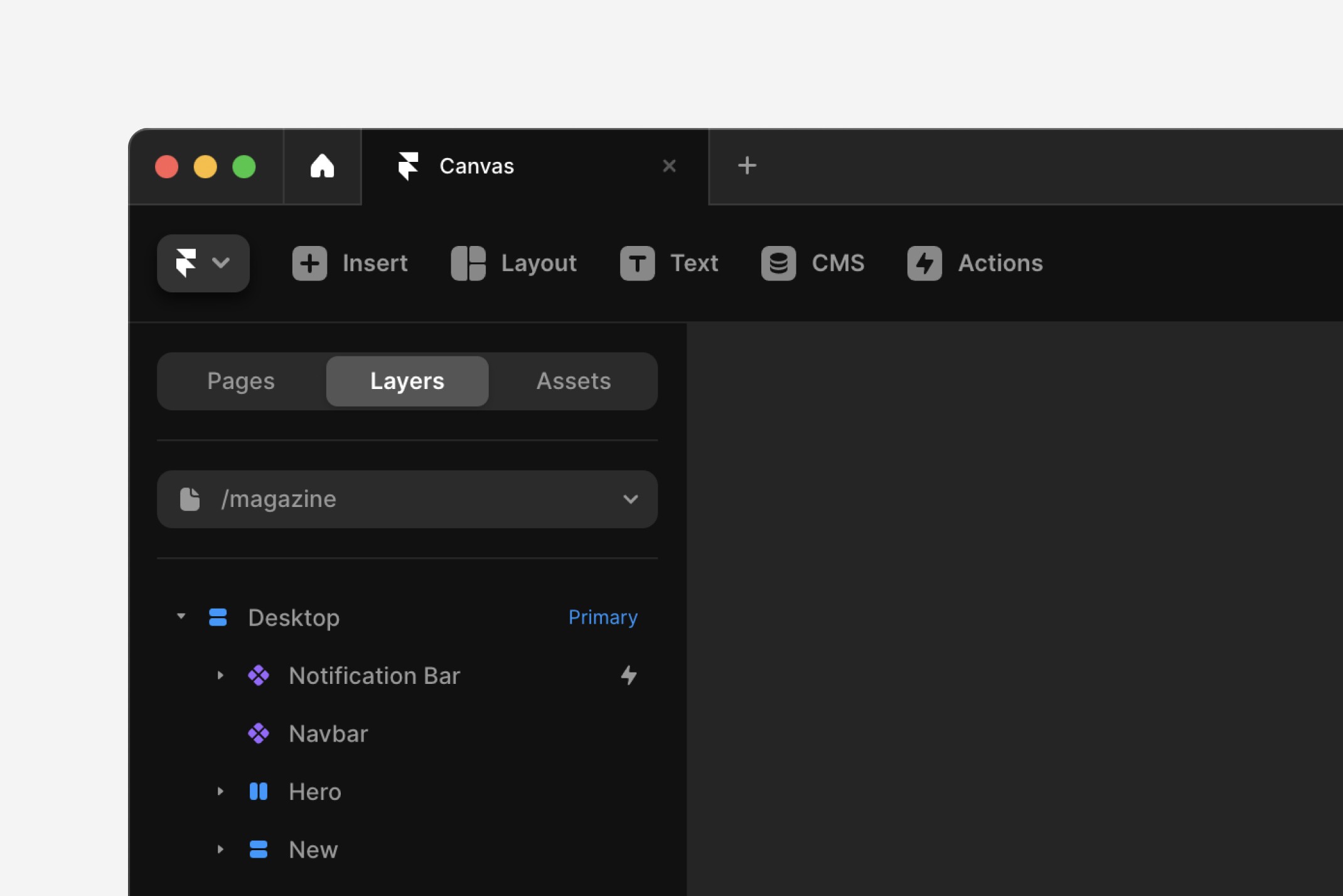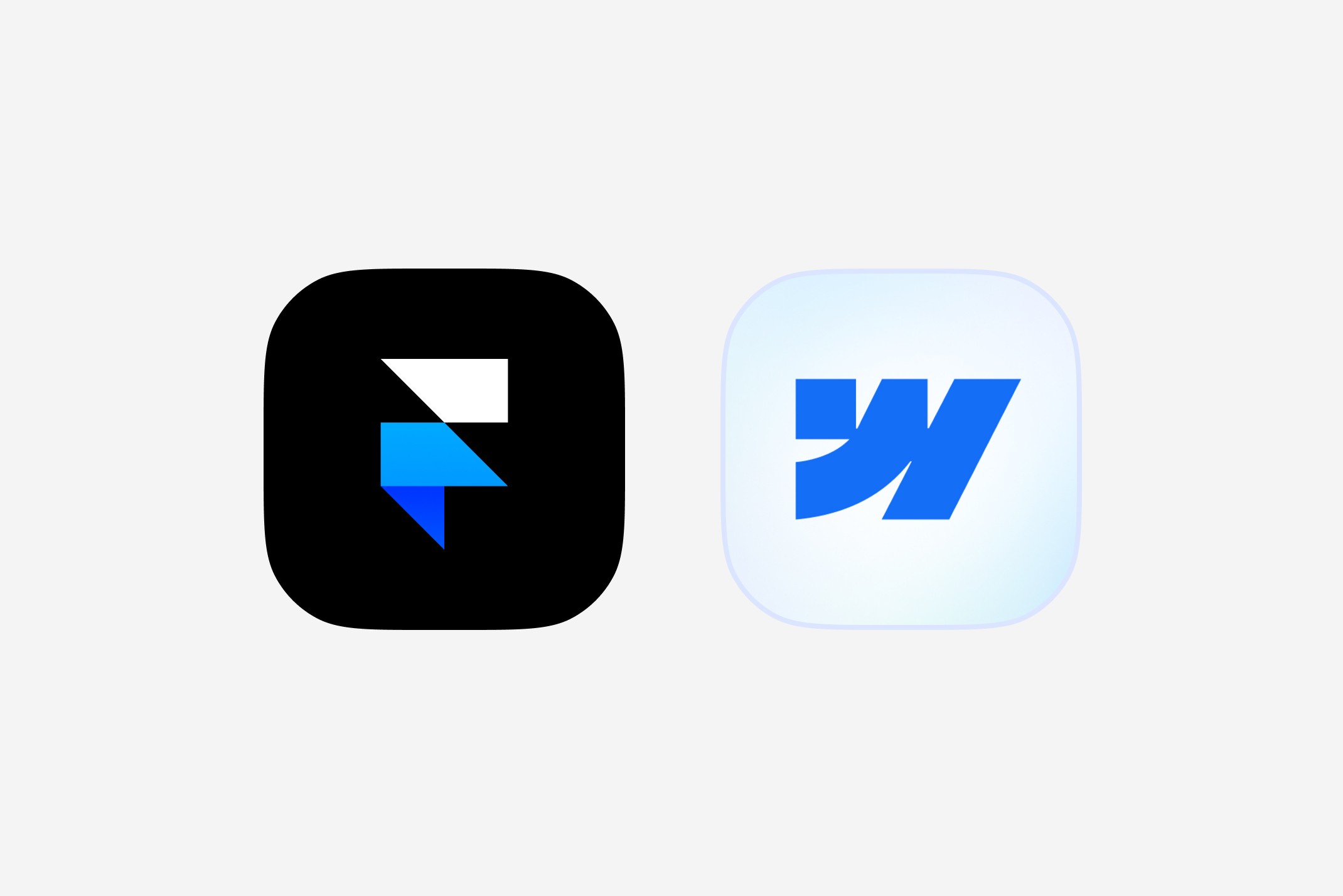Save on your first order. Shop 15% off
Save on your first order. Shop 15% off
How to Connect a Domain to your Framer Website
How to Connect a Domain to your Framer Website
How to Connect a Domain to your Framer Website
Framer offers a free staging domain on default – but how do you connect your own? Let's see how this works.
Framer offers a free staging domain on default – but how do you connect your own? Let's see how this works.
Framer offers a free staging domain on default – but how do you connect your own? Let's see how this works.
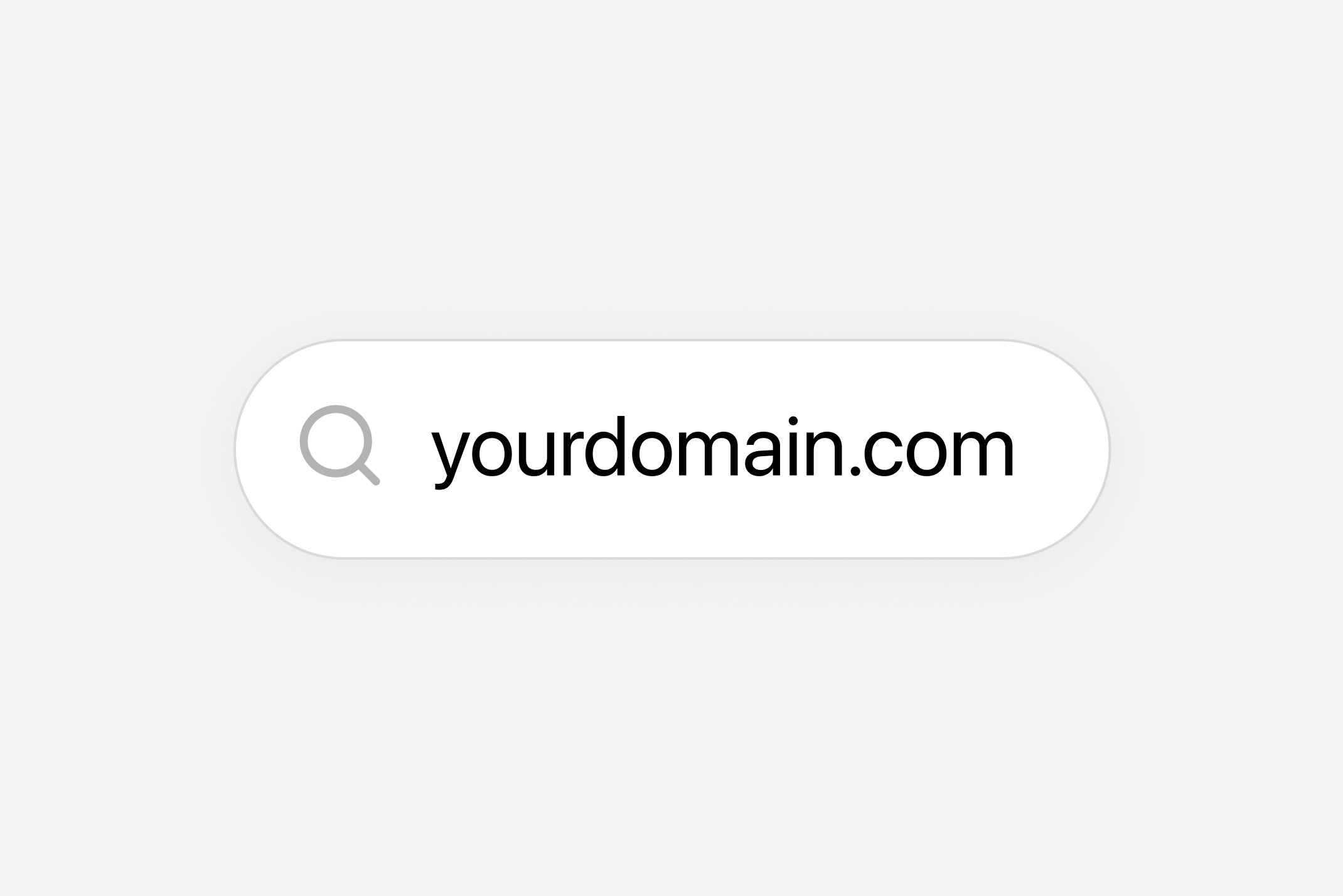
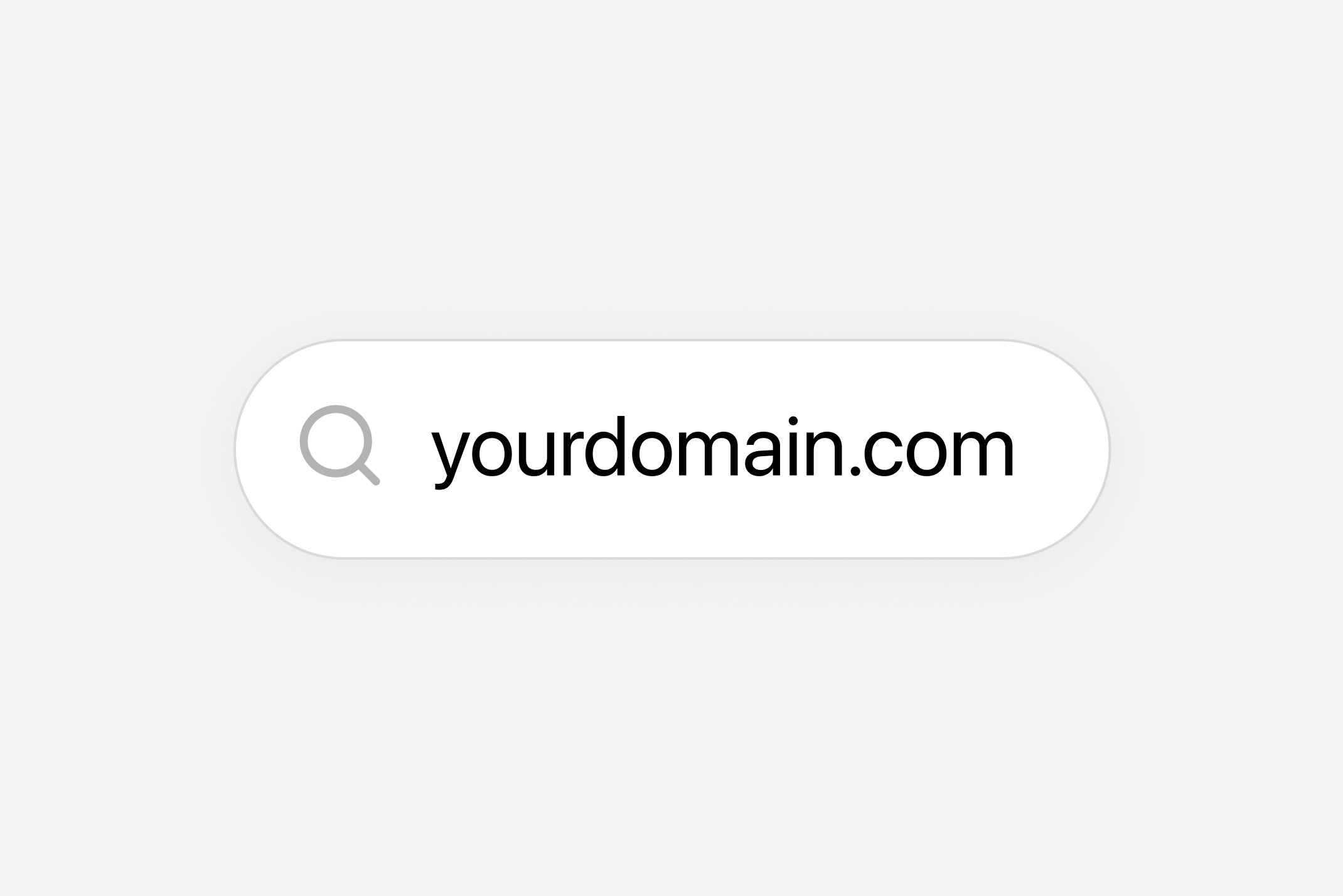
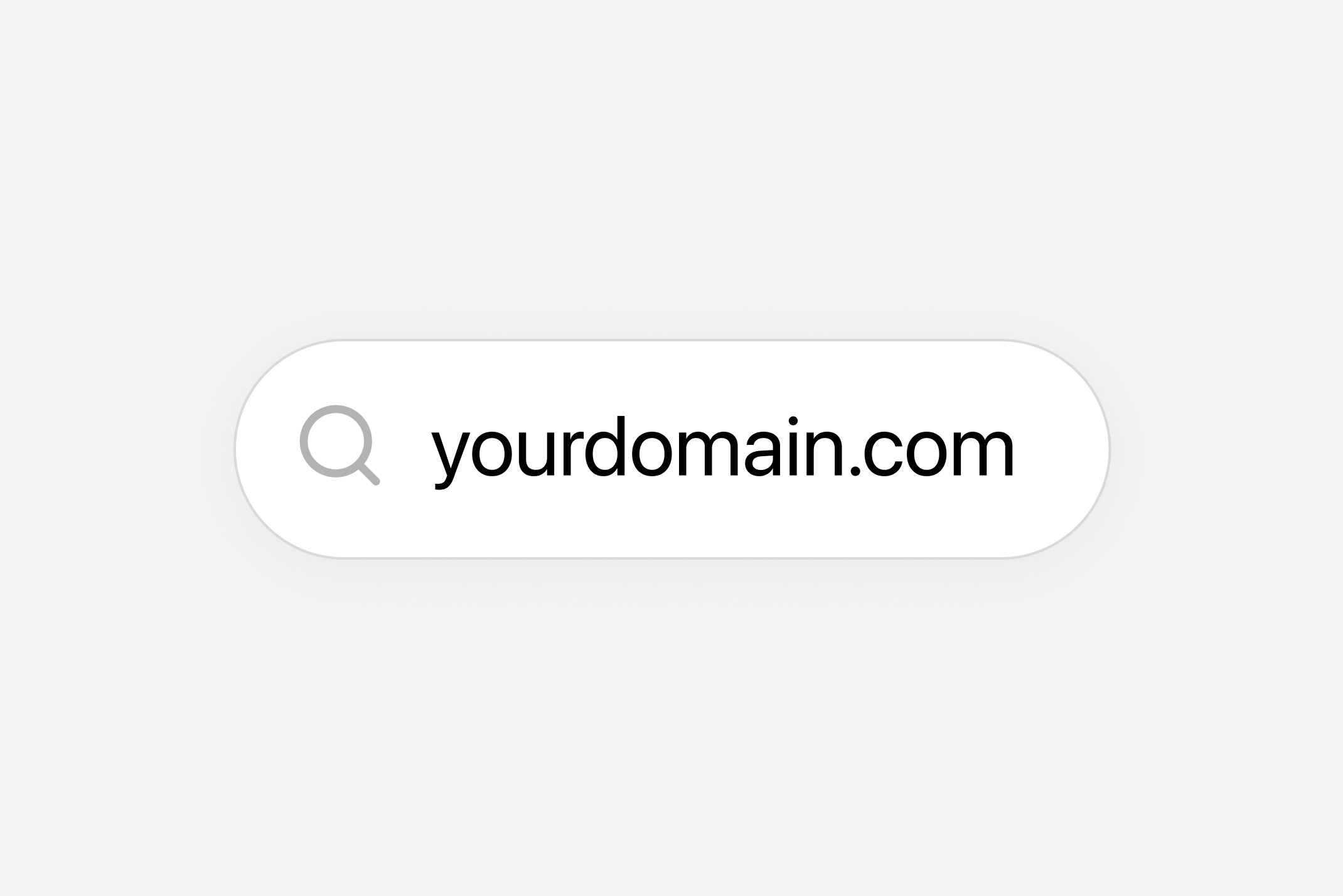
Go to settings > Domains
Inside your site settings you can see a tab, called Domains. Klick on it and scroll down to Custom Domain. There, click on Connect a domain you own.
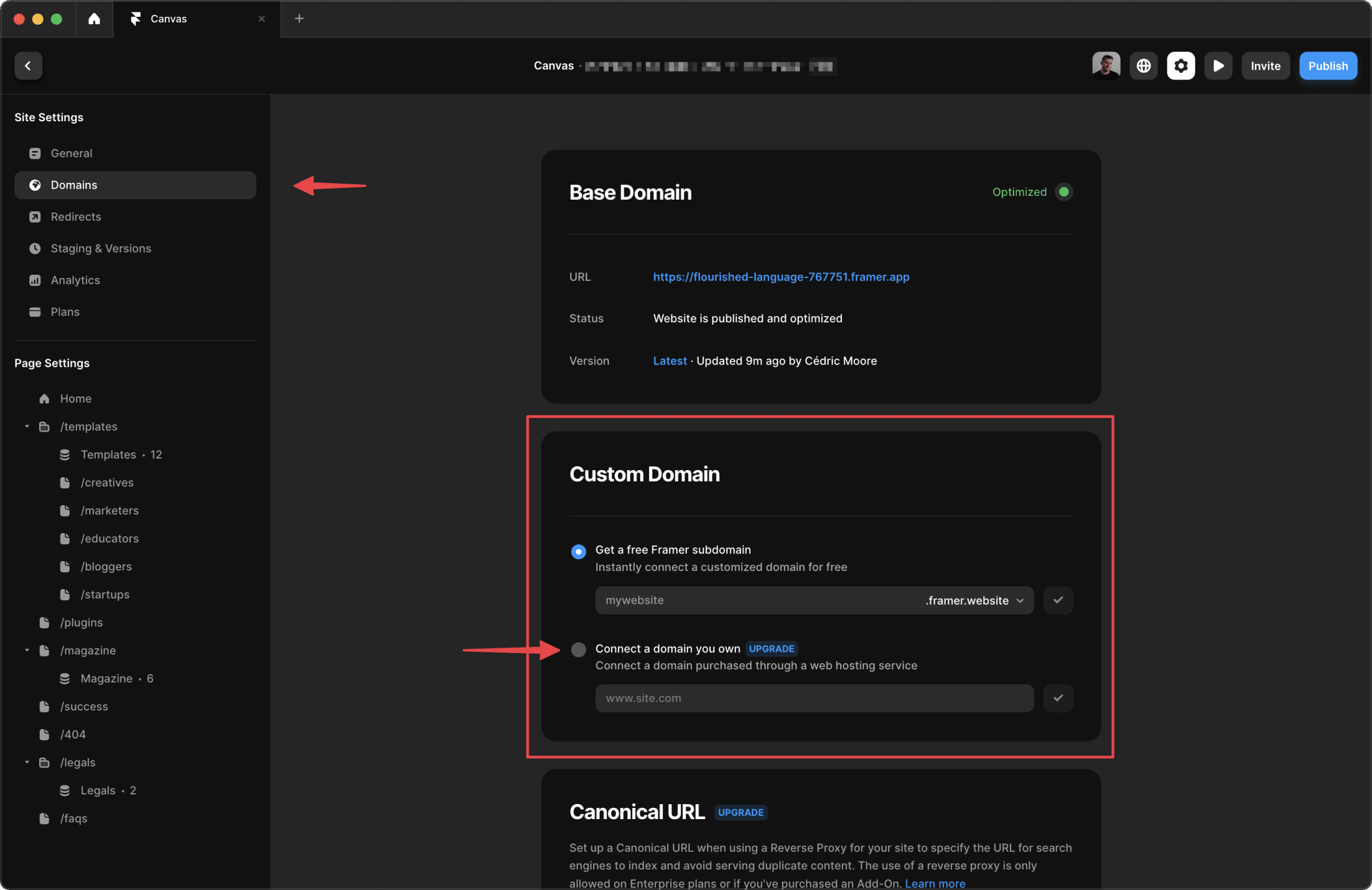
Upgrade your plan
Since this is a paid feature, you will be asked to upgrade your plan accordingly. Choose a plan that matches the stage of your project.
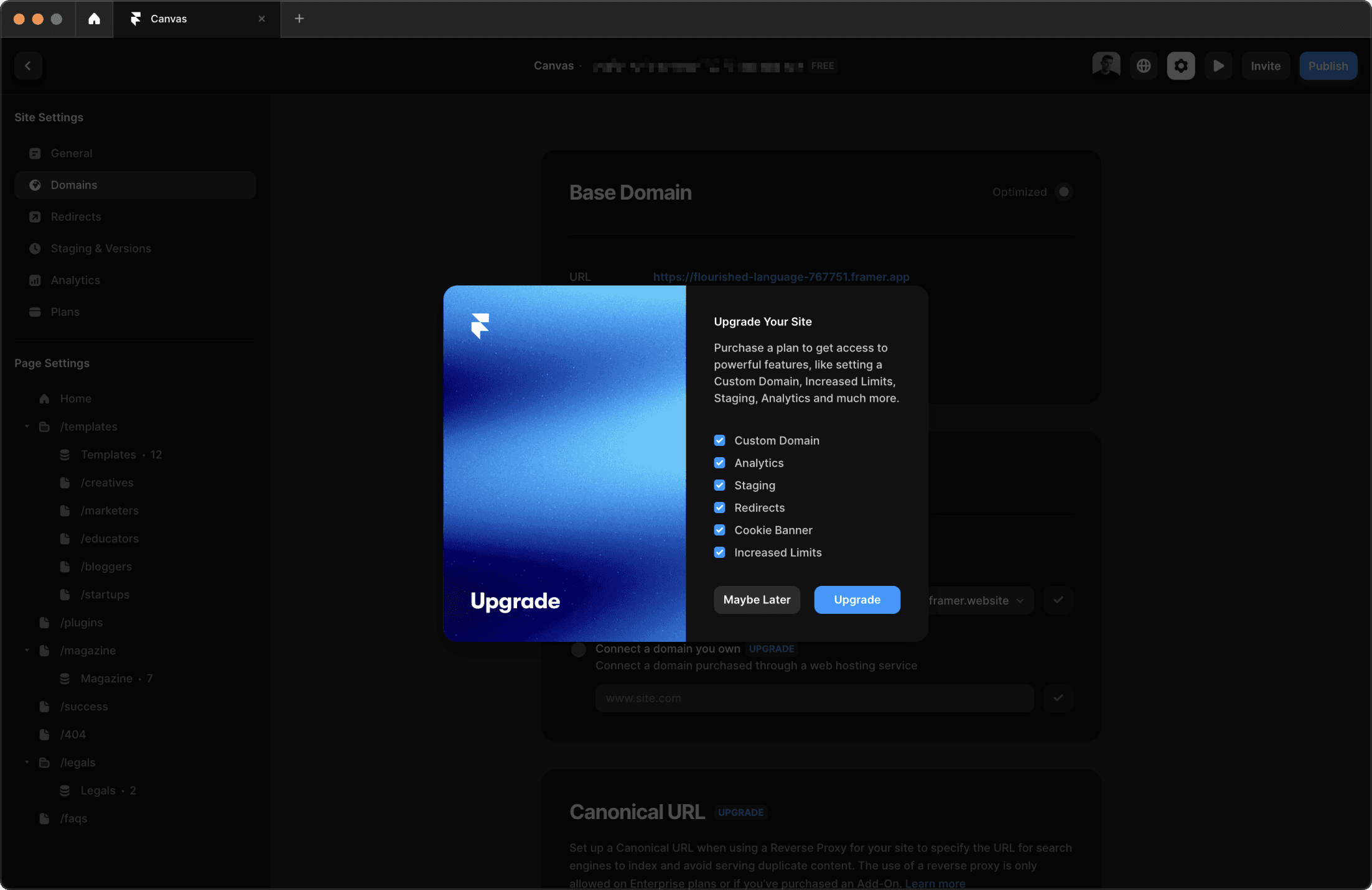
There are plans for simple onepagers, medium size websites, and bigger platforms. Choose the one that fits you. The pricing can be different, since it depends on where you are based:
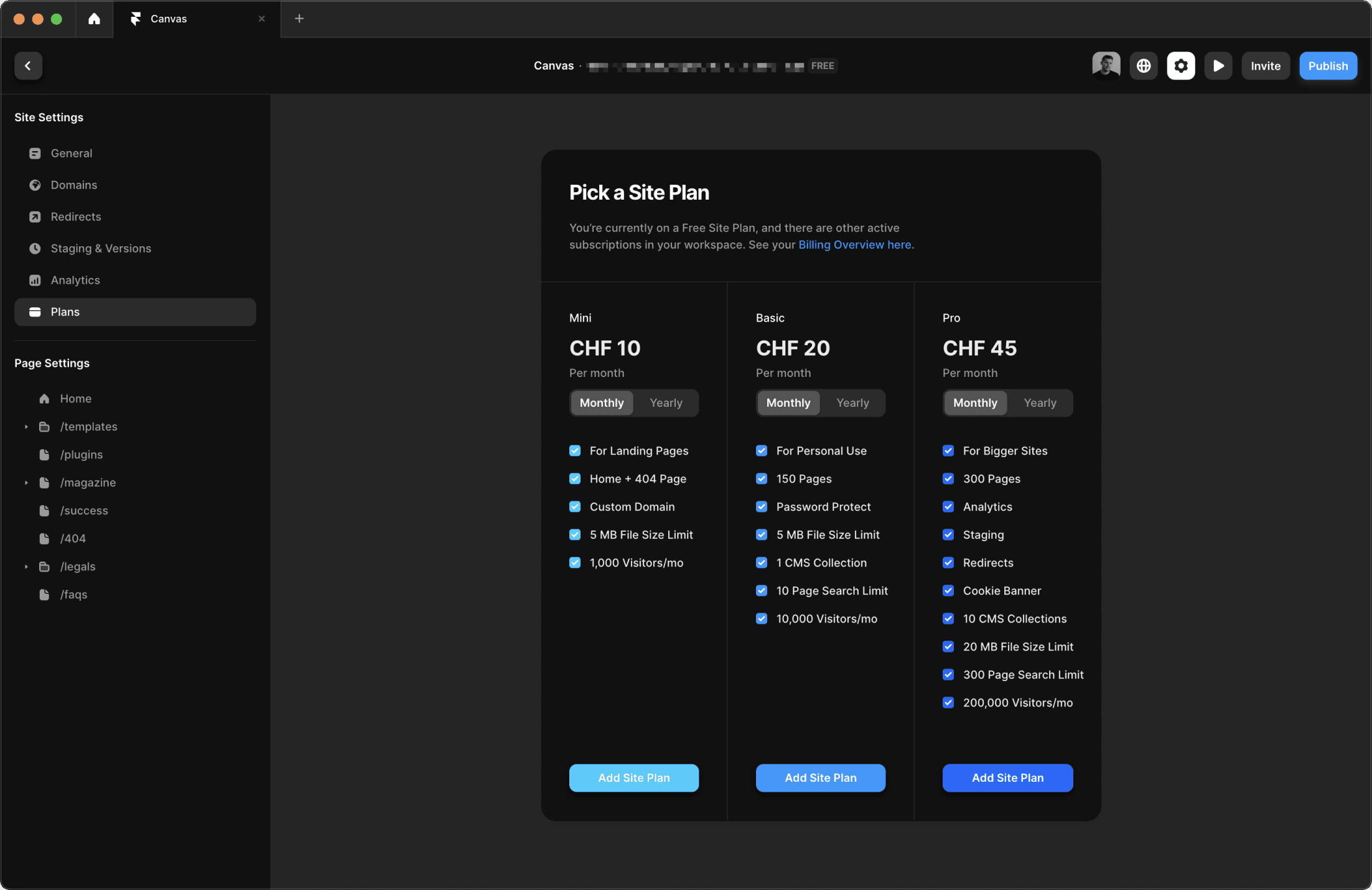
Enter your custom domain
Now enter your wished custom domain, that you own. If you don't have a domain bought yet, you can do so on domain registrars like GoDaddy, NameCheap, Google Domains, Cloudflare, or others.
As soon as you have your domain entered, hit enter or the check button behind the input field.
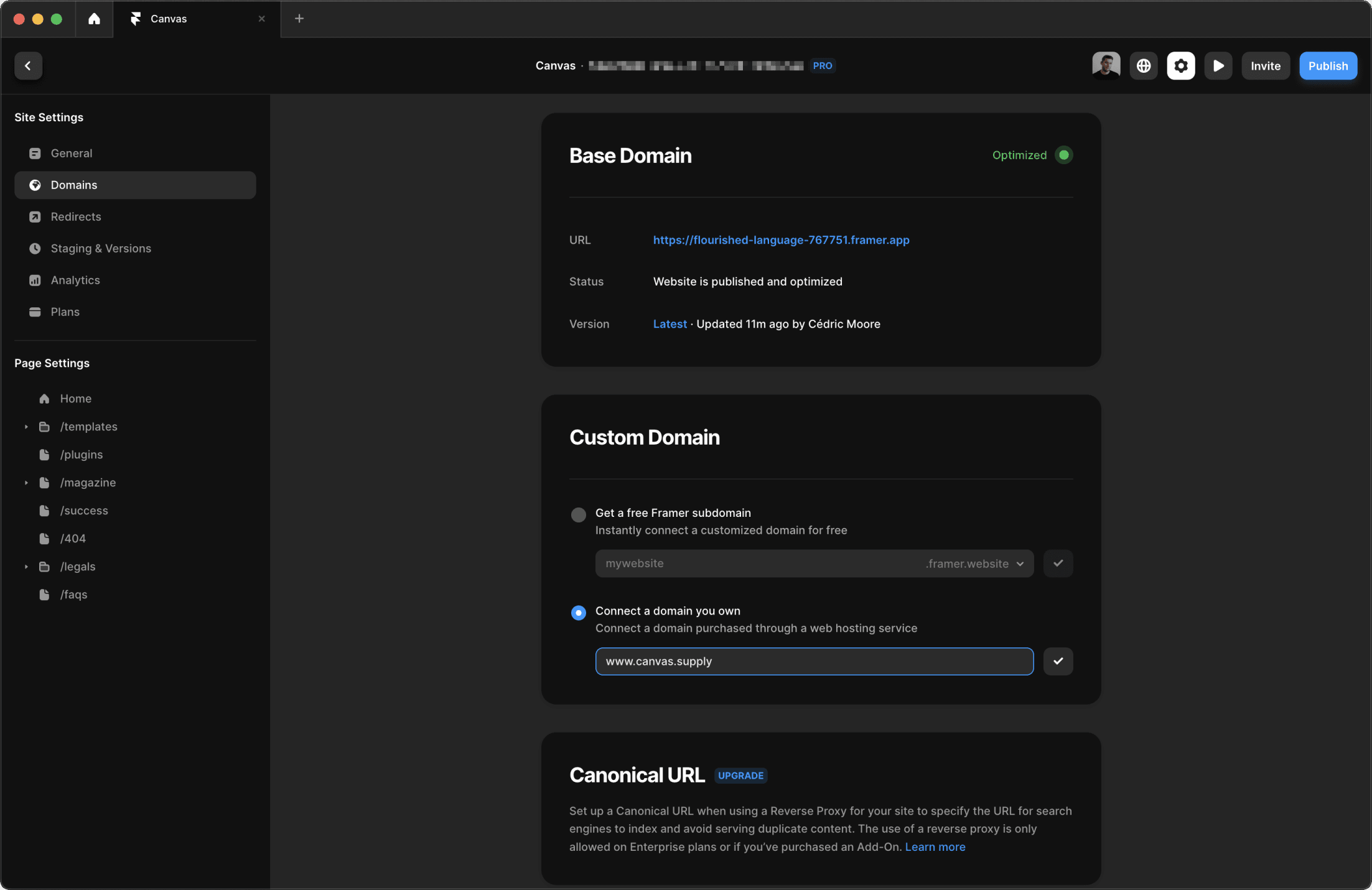
Enter DNS Records to domain settings
Now, Framer will give you certain DNS records, that you need to enter into your domain settings in your domain registrar. Once this is done, you can hit publish inside Framer and your website should be visible on your custom domain. DNS changes can take up to 48 hours, so if you can't see it immediately, stay patient and check a few hours later.
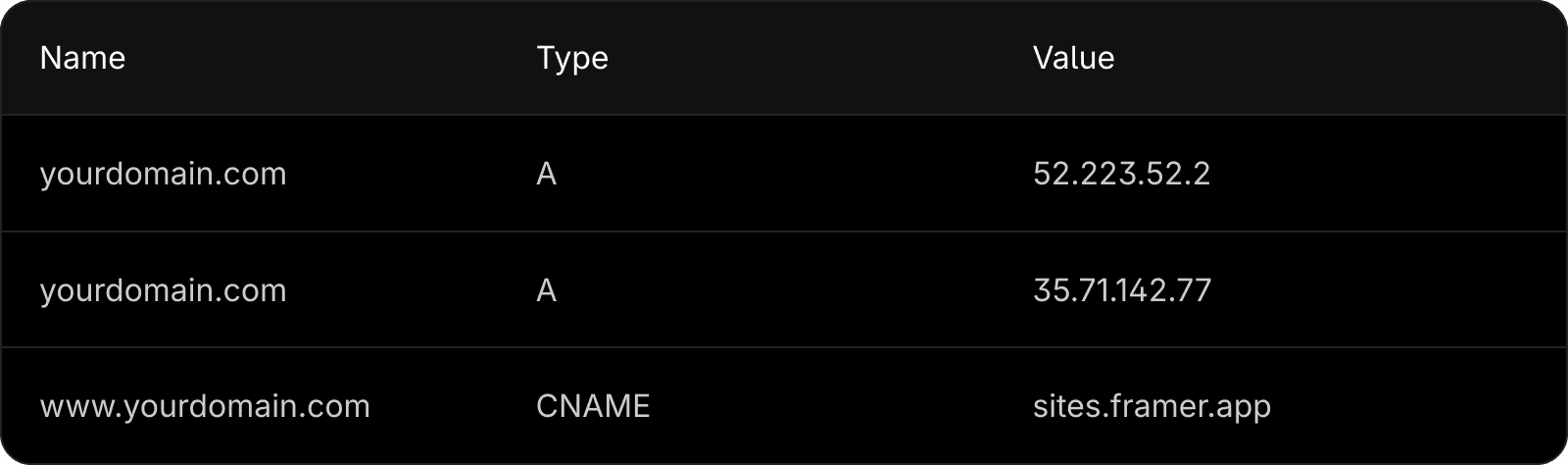
Go to settings > Domains
Inside your site settings you can see a tab, called Domains. Klick on it and scroll down to Custom Domain. There, click on Connect a domain you own.
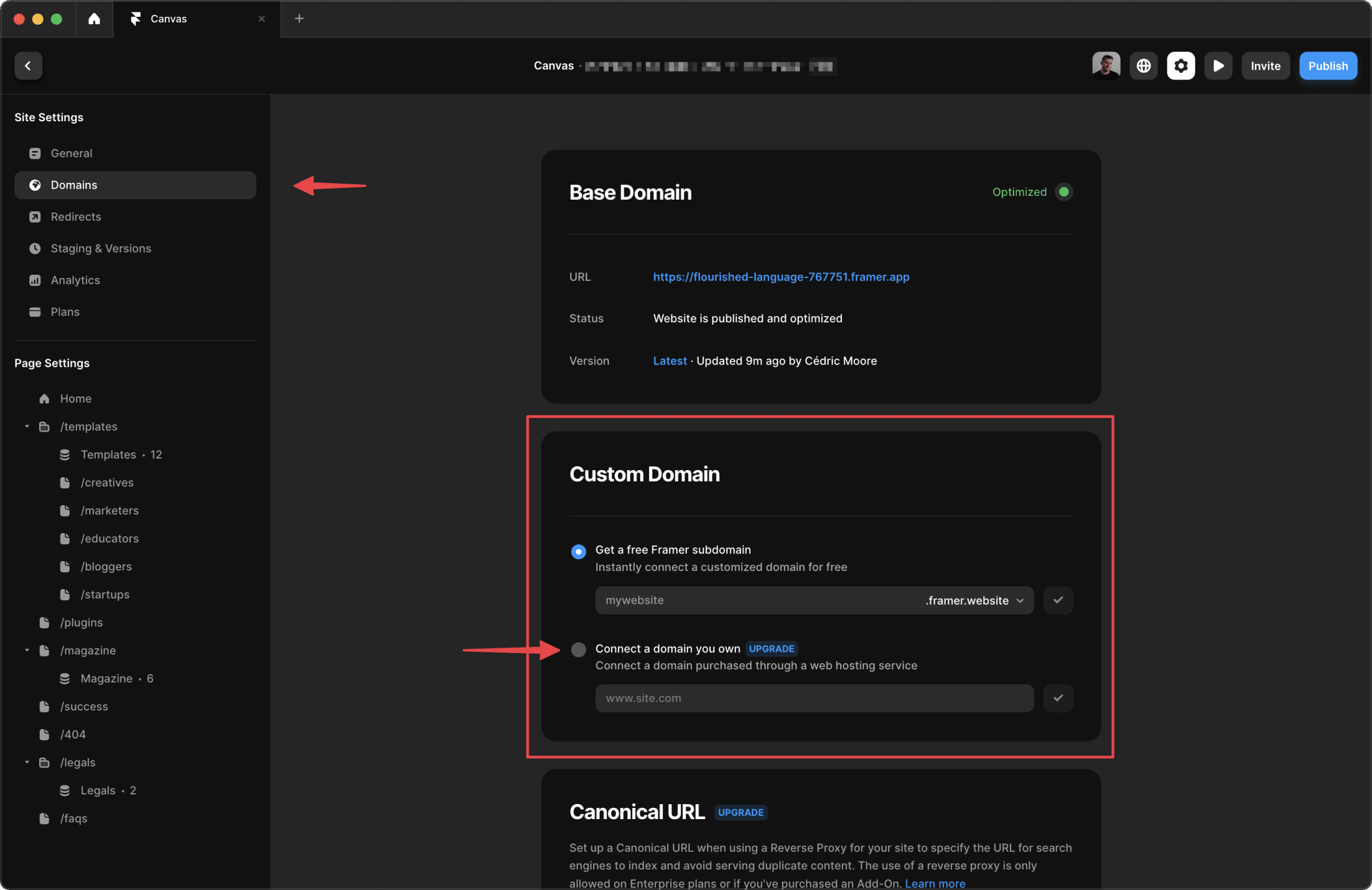
Upgrade your plan
Since this is a paid feature, you will be asked to upgrade your plan accordingly. Choose a plan that matches the stage of your project.
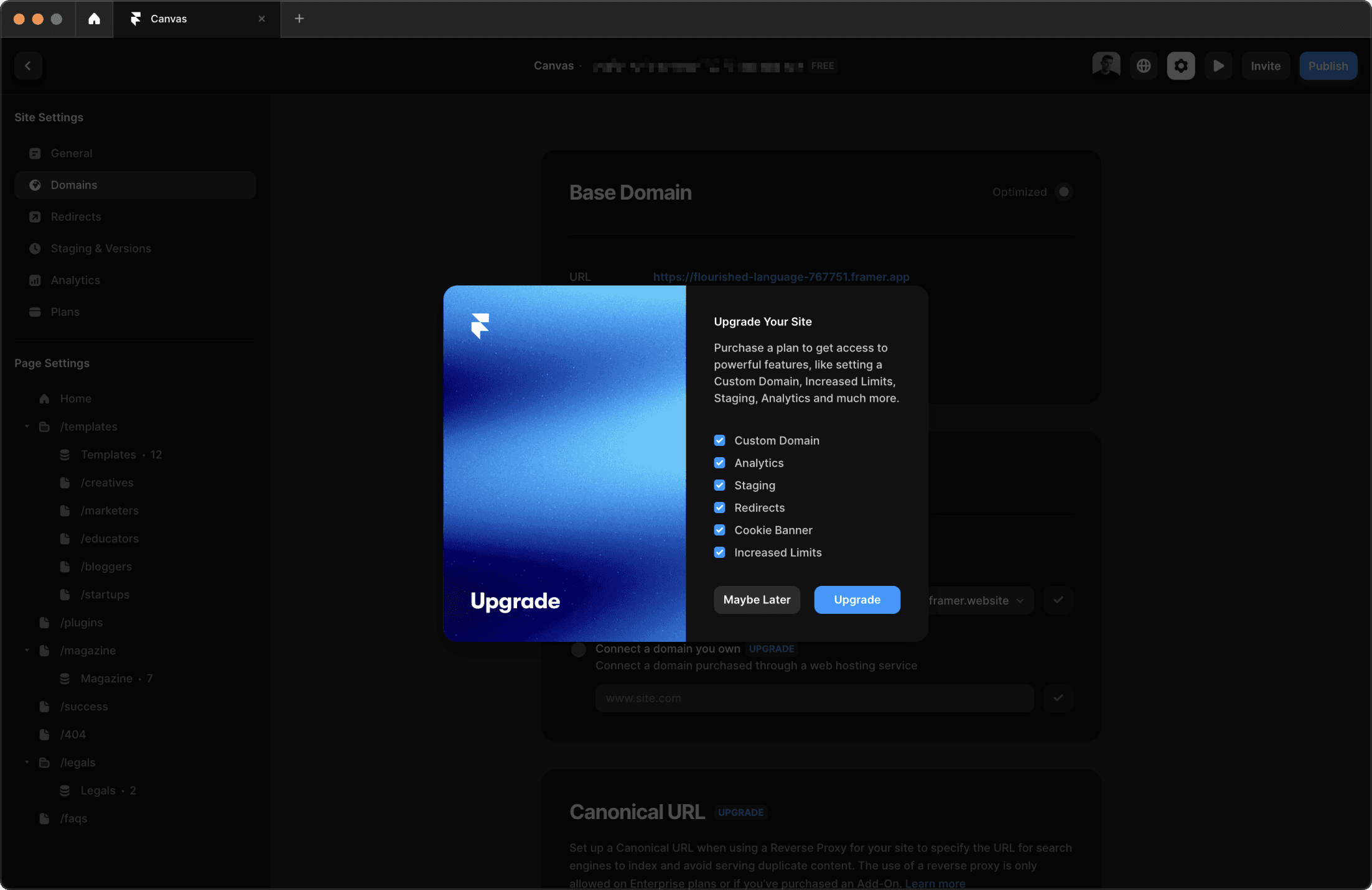
There are plans for simple onepagers, medium size websites, and bigger platforms. Choose the one that fits you. The pricing can be different, since it depends on where you are based:
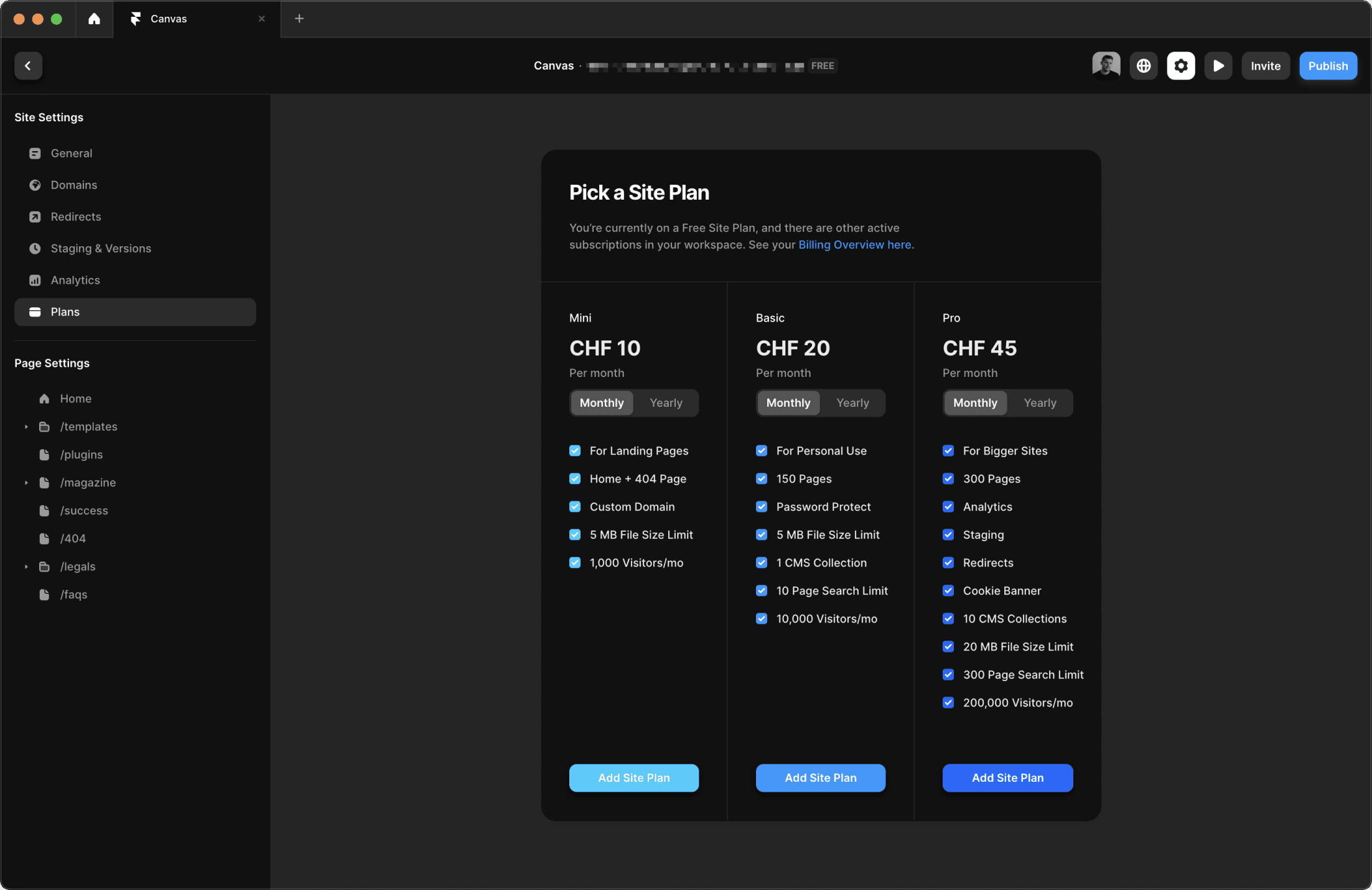
Enter your custom domain
Now enter your wished custom domain, that you own. If you don't have a domain bought yet, you can do so on domain registrars like GoDaddy, NameCheap, Google Domains, Cloudflare, or others.
As soon as you have your domain entered, hit enter or the check button behind the input field.
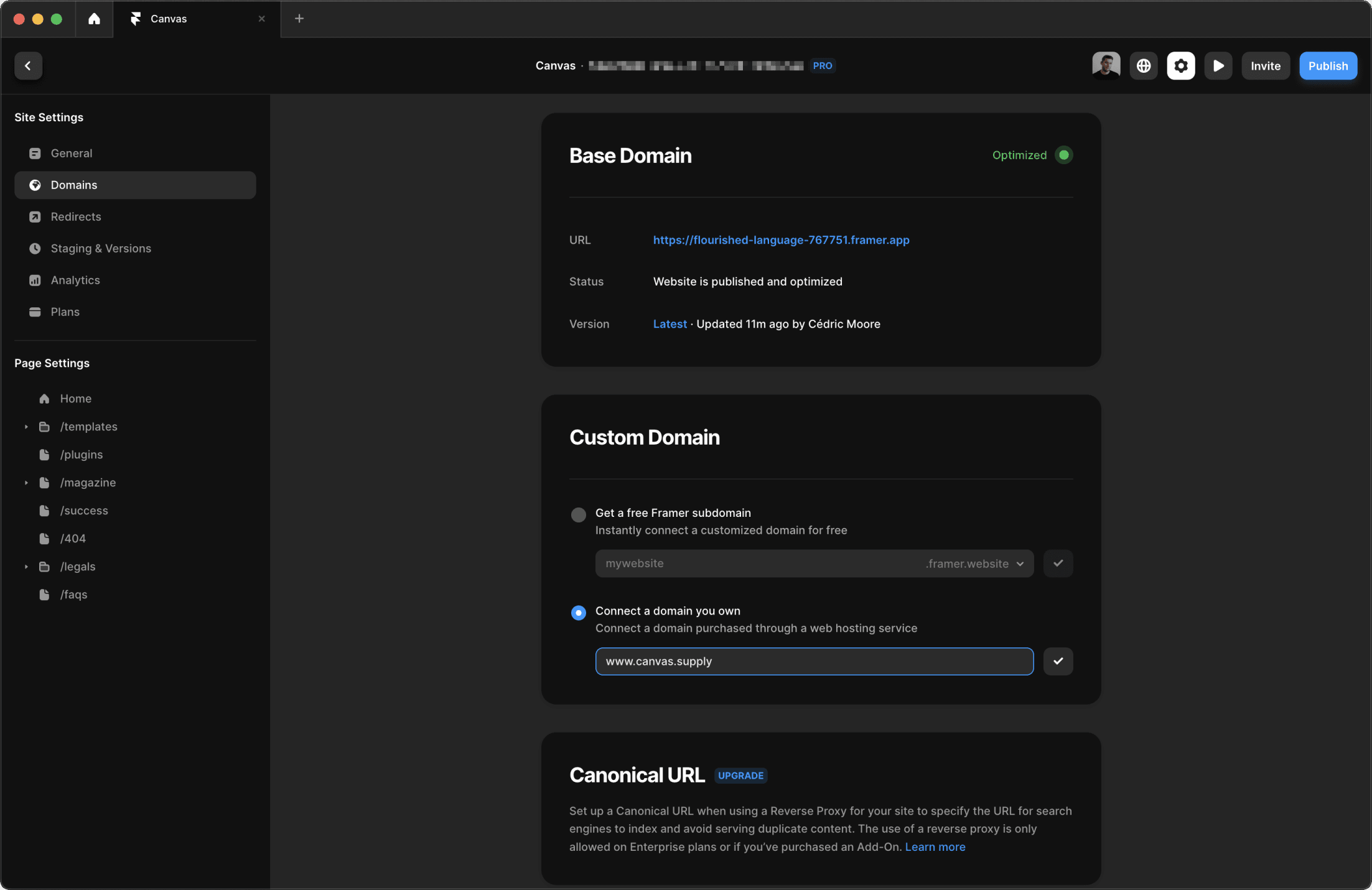
Enter DNS Records to domain settings
Now, Framer will give you certain DNS records, that you need to enter into your domain settings in your domain registrar. Once this is done, you can hit publish inside Framer and your website should be visible on your custom domain. DNS changes can take up to 48 hours, so if you can't see it immediately, stay patient and check a few hours later.
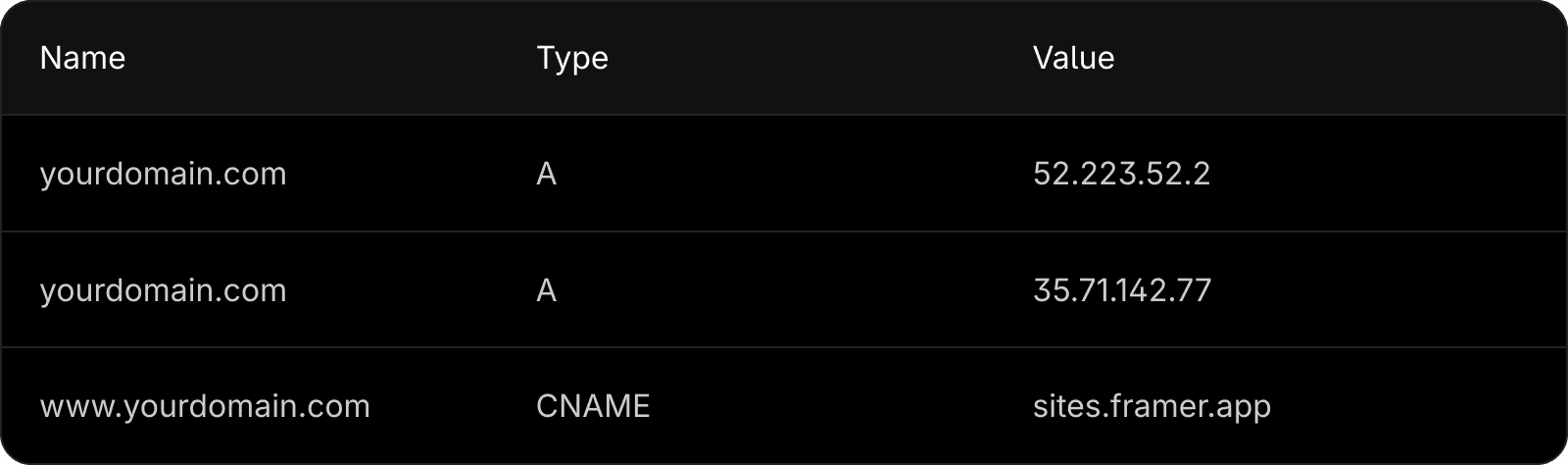
Go to settings > Domains
Inside your site settings you can see a tab, called Domains. Klick on it and scroll down to Custom Domain. There, click on Connect a domain you own.
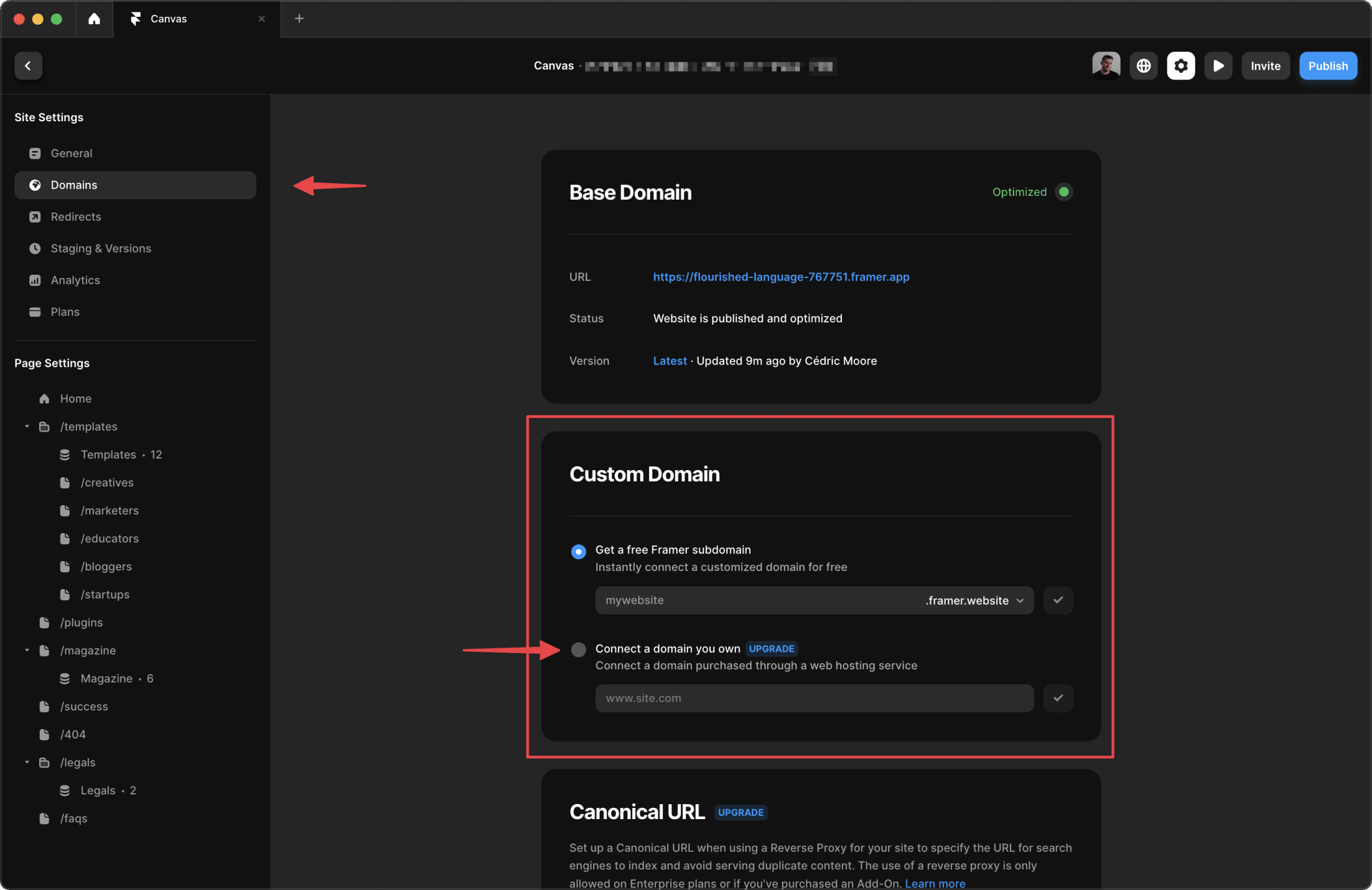
Upgrade your plan
Since this is a paid feature, you will be asked to upgrade your plan accordingly. Choose a plan that matches the stage of your project.
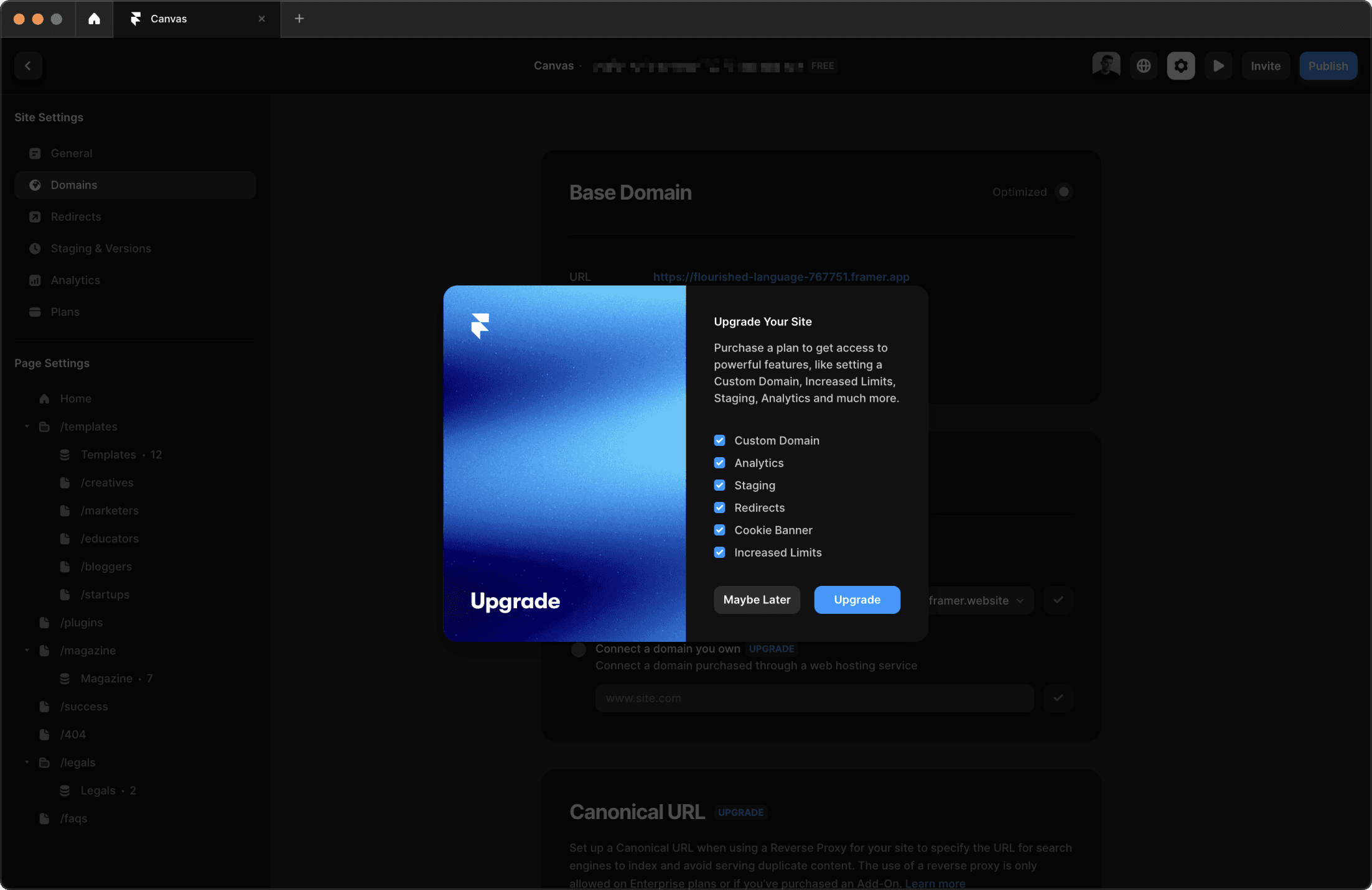
There are plans for simple onepagers, medium size websites, and bigger platforms. Choose the one that fits you. The pricing can be different, since it depends on where you are based:
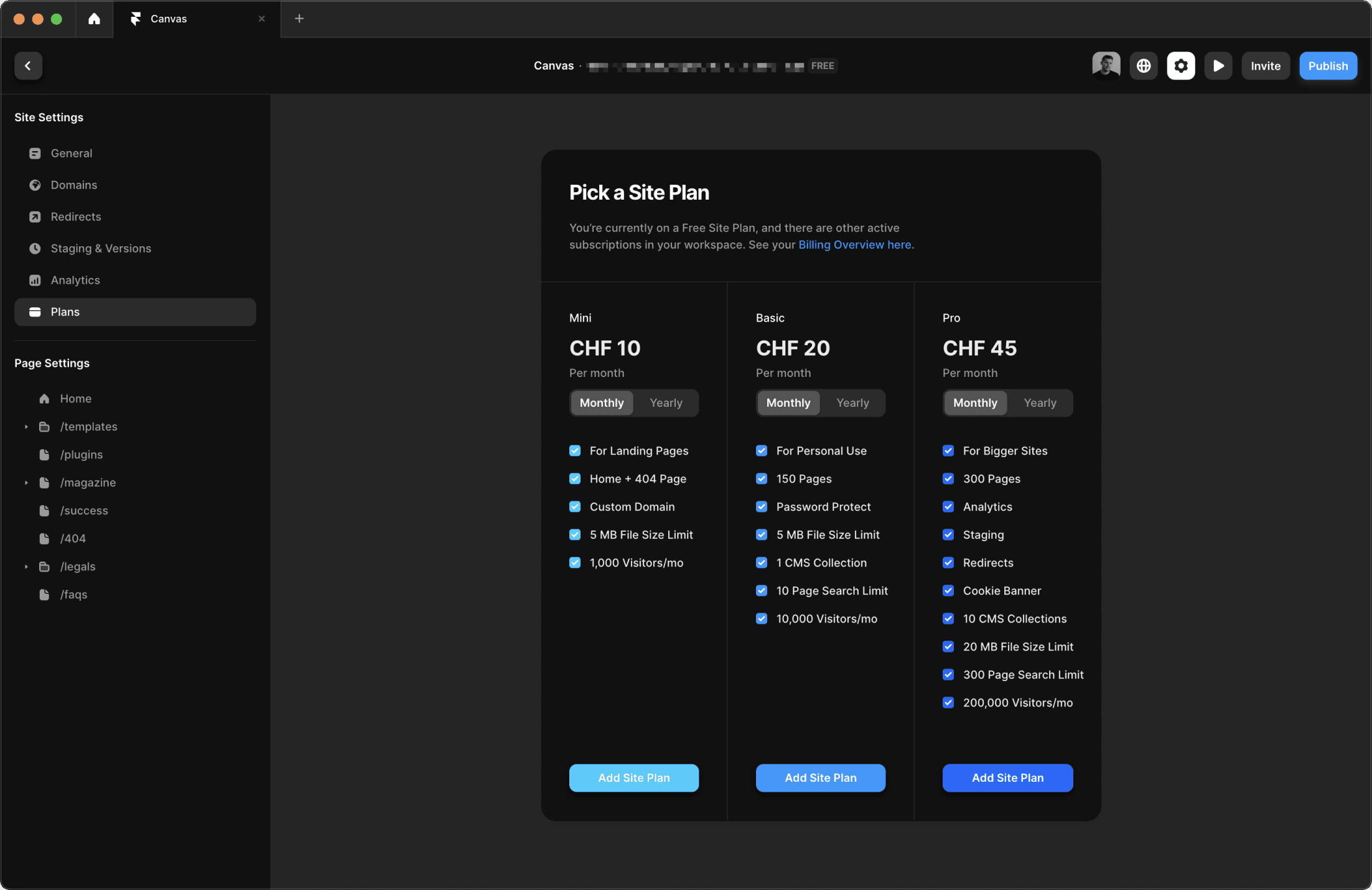
Enter your custom domain
Now enter your wished custom domain, that you own. If you don't have a domain bought yet, you can do so on domain registrars like GoDaddy, NameCheap, Google Domains, Cloudflare, or others.
As soon as you have your domain entered, hit enter or the check button behind the input field.
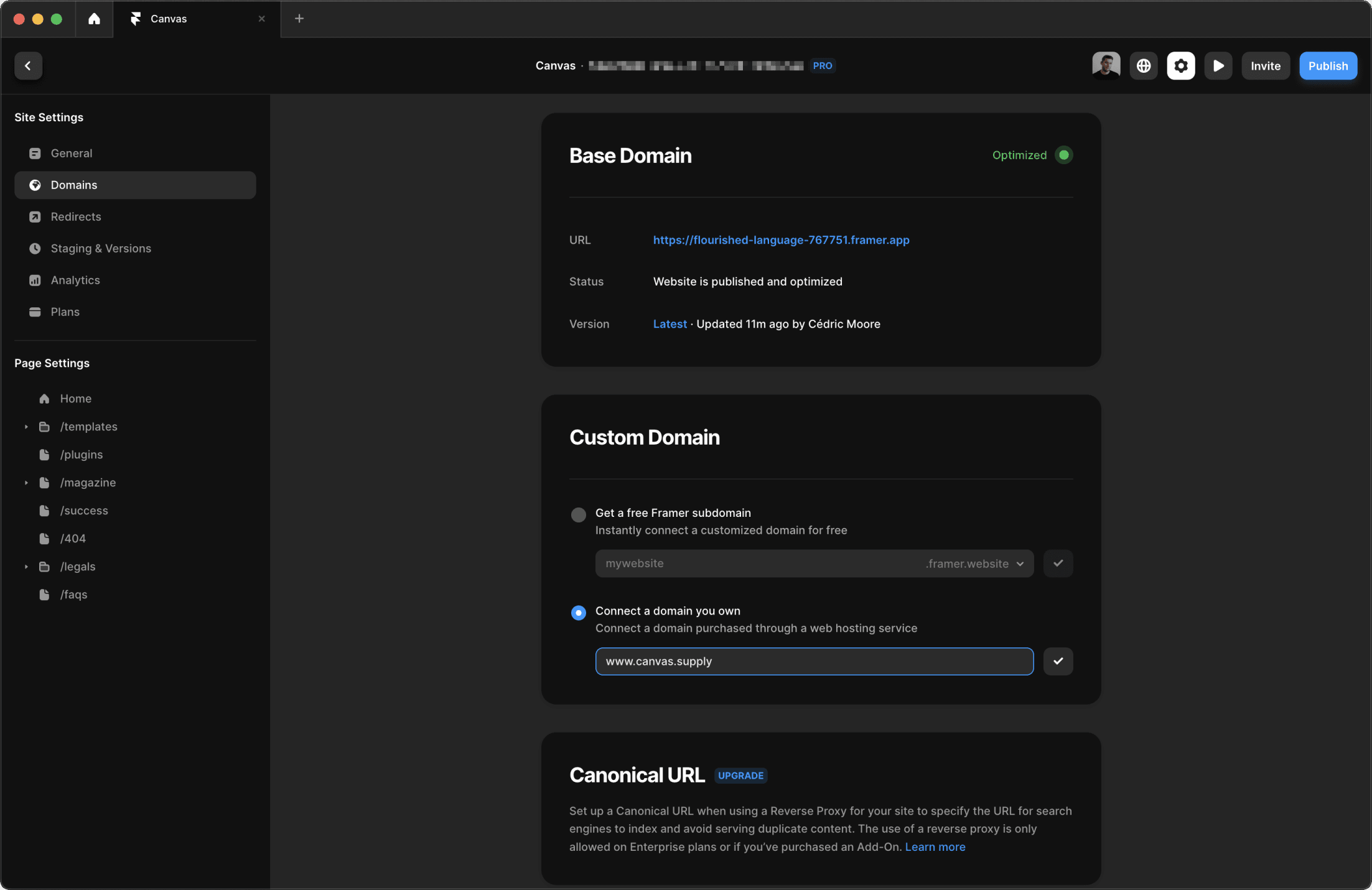
Enter DNS Records to domain settings
Now, Framer will give you certain DNS records, that you need to enter into your domain settings in your domain registrar. Once this is done, you can hit publish inside Framer and your website should be visible on your custom domain. DNS changes can take up to 48 hours, so if you can't see it immediately, stay patient and check a few hours later.
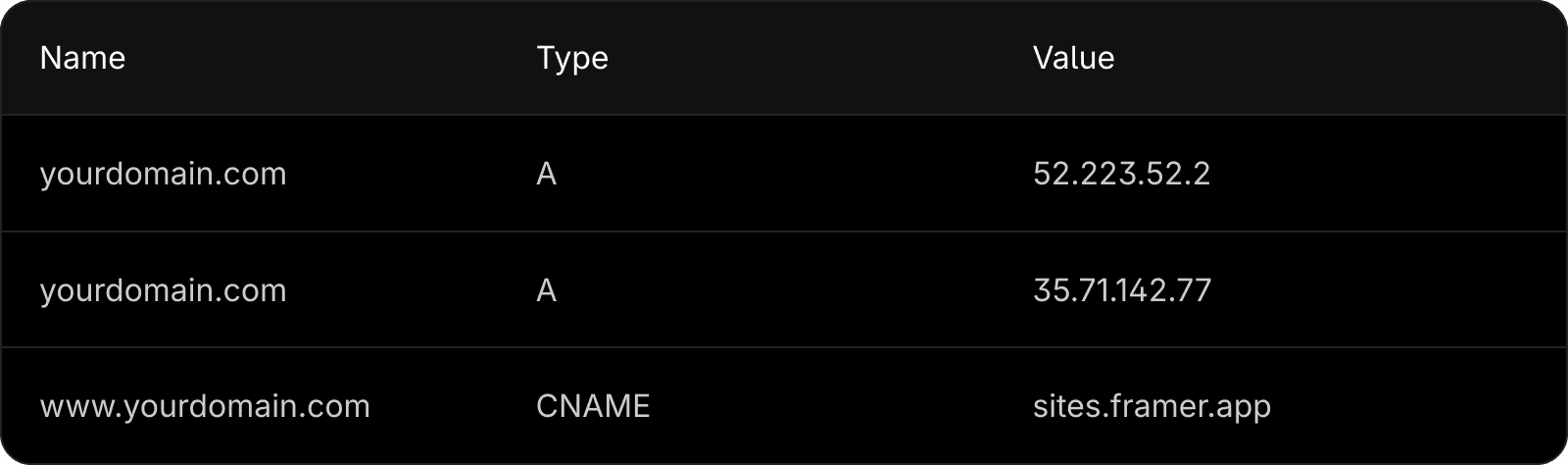
Created on May 18, 2024

Welcome to the Canvas Blog!
If you’ve come to learn about Framer, design and freelance & business tips, we’ve got you covered. I'm Cédric, the author and founder of Canvas.
Latest Articles

Welcome to the Canvas Blog!
If you’ve come to learn about Framer, design and freelance & business tips, we’ve got you covered. I'm Cédric, the author and founder of Canvas.
Latest Articles

Welcome to the Canvas Blog!
If you’ve come to learn about Framer, design and freelance & business tips, we’ve got you covered. I'm Cédric, the author and founder of Canvas.