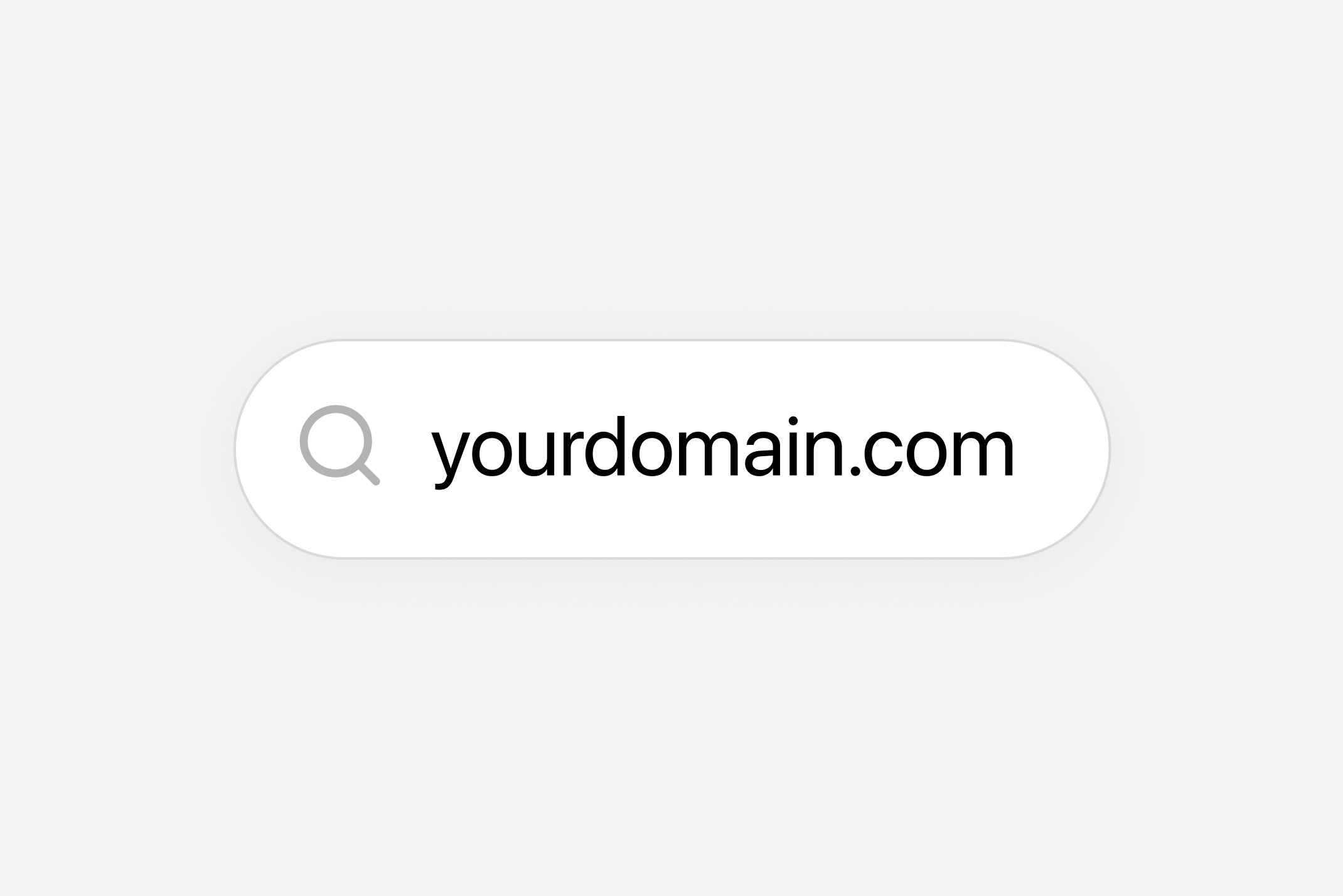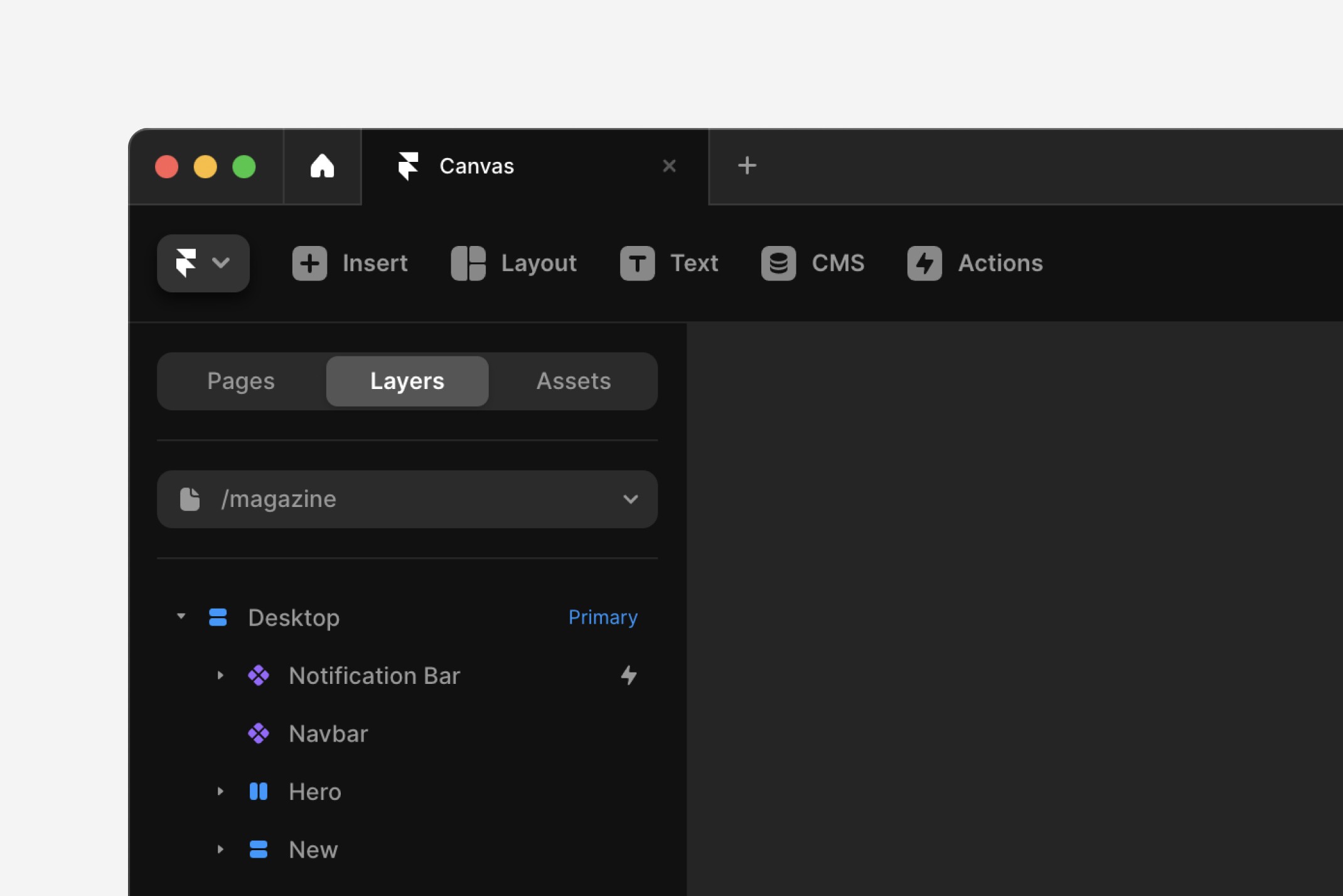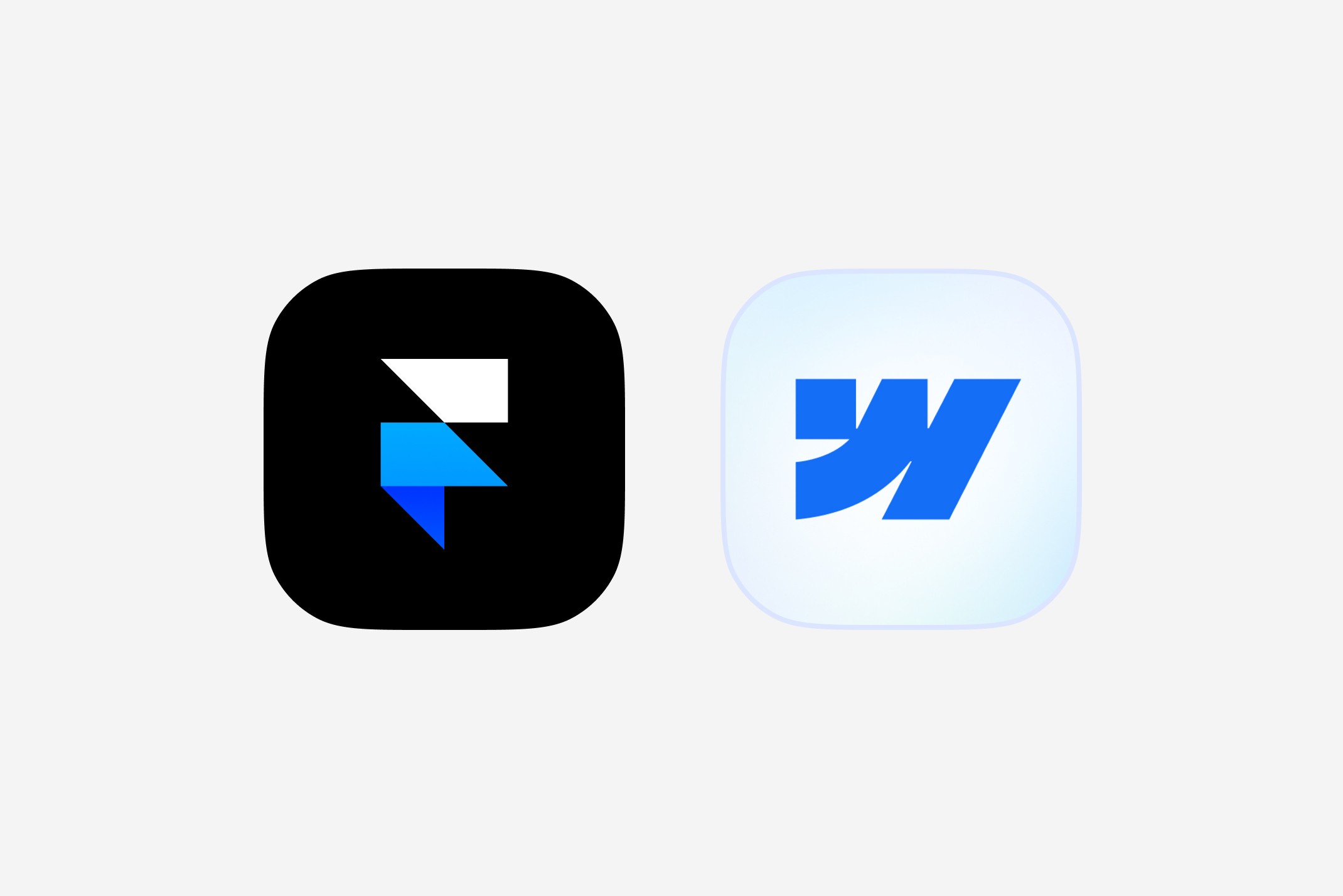Save on your first order. Shop 15% off
Save on your first order. Shop 15% off
Master Framer in 10 Minutes
Master Framer in 10 Minutes
Master Framer in 10 Minutes
You can Master Framer in 10 Minutes with 4 steps. Download Framer, Choose a Template, Learn the Fundamentals and Customize Your Site.
You can Master Framer in 10 Minutes with 4 steps. Download Framer, Choose a Template, Learn the Fundamentals and Customize Your Site.
You can Master Framer in 10 Minutes with 4 steps. Download Framer, Choose a Template, Learn the Fundamentals and Customize Your Site.



Starting with Framer can seem daunting at first, but it should not be! At Canvas, we have created a quick guide to help you tap into the full capabilities of Framer.
In this guide, we will dissect the art of framing into manageable steps, enabling you to become a master framer in just 10 minutes.
So, start your Framer experience with a template – it is the simplest and best way to begin, and just leave the rest to us.
Why Framer?
Let's start with the basics. Why Framer, you ask?
It is, simply put, the finest option. We will explain.
It is a powerful tool that allows anyone, yes, anyone, to create and launch a website without the requirement for a web development team or programming skills.
Framer websites are noted for their responsive design, embedded videos, functioning forms, and other current online features.
Amongst its many characteristics, Framer may support an entire marketing campaign. It can also aid with anything, from hosting to integrating with tracking and conversion providers!
You can construct whatever you can think of on the canvas or in the content editor.
And it also makes it easier to collaborate in real time and apply custom code!
And if this is not convincing you, you can read this article that compares Framer to another available option.
That said, let’s dive in the 4 simplest steps to become a Framer Master!
The 4 Steps to Master Framer
Step 1: Download Framer
The first step in your Framer journey is to download Framer.
Visit the official Framer website and choose the version suitable for your operating system, whether it is Mac or Windows.
Follow the straightforward installation steps, and once Framer is installed, take a moment to sign in or register. This step is crucial for accessing the designer, CMS, and all the additional features that make Framer a powerful tool.
Step 2: Choose a Template
Now that you have Framer installed, it's time to start your project by selecting a template.
Canvas Supply offers a diverse range of templates in our Framer template gallery, each tailored for various projects and purposes.
Whether you are working on a personal website, online course, or digital store, you are sure to find a template that resonates with your vision. Just check them out!
And if you seek further inspiration, you can always visit the following articles we have crafted for you:
The list of the 7 Best Premium Framer Templates
Step 3: Learn the Fundamentals
Once you've chosen a template, it's essential to familiarize yourself with the fundamentals of Framer.
Check if there are onboarding videos specific to your selected template. These can prove really useful in understanding its features and functionalities. Remember, you want to maximize its potential!
We also recommend making use of Framer's own Academy but to become a real professional and make a living with Framer, we must recommend Framer.Money, a fantastic resource for learning the ins and outs of the tool.
We promise, investing time in learning the basics will pay off as you progress with your project.
Step 4: Customize Your Site
And now, with your chosen template loaded into Framer, it is finally time to unleash your creativity.
Customize the template to align with your brand's aesthetics and functionalities.
Framer provides a user-friendly interface that allows you to make adjustments easily. Whether it is tweaking the color scheme, modifying layout elements, or adding interactive components, this step is where your project truly takes shape.
Remember, Framer is designed to be versatile, accommodating various project types and design preferences. Take advantage of this flexibility to create a site that not only looks great but also meets the specific needs of your project or business.
Coming to an End
So, becoming a Framer master in 10 minutes is within your reach. You have been proven.
Armed with the knowledge from this guide, you may now confidently begin on the creative adventure of your own website.
So, download Framer, choose a template, learn the basics, and start customizing
Your art deserves a perfect frame, and now you have the skills to make it happen.
Your journey with Framer begins now!
Frequently Asked Questions - (FAQs)
Are Framer’s Templates Beginner-Friendly?
Absolutely! Framer templates are designed with user-friendliness in mind. You do not need advanced technical or programming skills.
How do I choose the right template for my page?
Consider the artwork type, room decor, and personal style. Our guide provides insights into making the perfect choice.
Is there Assistance from Framer Available?
Absolutely. Framer offers assistance and support in the creation of your very first Framer website as well as throughout your journey. In their support page, you may also see other people's problems and solutions.
Starting with Framer can seem daunting at first, but it should not be! At Canvas, we have created a quick guide to help you tap into the full capabilities of Framer.
In this guide, we will dissect the art of framing into manageable steps, enabling you to become a master framer in just 10 minutes.
So, start your Framer experience with a template – it is the simplest and best way to begin, and just leave the rest to us.
Why Framer?
Let's start with the basics. Why Framer, you ask?
It is, simply put, the finest option. We will explain.
It is a powerful tool that allows anyone, yes, anyone, to create and launch a website without the requirement for a web development team or programming skills.
Framer websites are noted for their responsive design, embedded videos, functioning forms, and other current online features.
Amongst its many characteristics, Framer may support an entire marketing campaign. It can also aid with anything, from hosting to integrating with tracking and conversion providers!
You can construct whatever you can think of on the canvas or in the content editor.
And it also makes it easier to collaborate in real time and apply custom code!
And if this is not convincing you, you can read this article that compares Framer to another available option.
That said, let’s dive in the 4 simplest steps to become a Framer Master!
The 4 Steps to Master Framer
Step 1: Download Framer
The first step in your Framer journey is to download Framer.
Visit the official Framer website and choose the version suitable for your operating system, whether it is Mac or Windows.
Follow the straightforward installation steps, and once Framer is installed, take a moment to sign in or register. This step is crucial for accessing the designer, CMS, and all the additional features that make Framer a powerful tool.
Step 2: Choose a Template
Now that you have Framer installed, it's time to start your project by selecting a template.
Canvas Supply offers a diverse range of templates in our Framer template gallery, each tailored for various projects and purposes.
Whether you are working on a personal website, online course, or digital store, you are sure to find a template that resonates with your vision. Just check them out!
And if you seek further inspiration, you can always visit the following articles we have crafted for you:
The list of the 7 Best Premium Framer Templates
Step 3: Learn the Fundamentals
Once you've chosen a template, it's essential to familiarize yourself with the fundamentals of Framer.
Check if there are onboarding videos specific to your selected template. These can prove really useful in understanding its features and functionalities. Remember, you want to maximize its potential!
We also recommend making use of Framer's own Academy but to become a real professional and make a living with Framer, we must recommend Framer.Money, a fantastic resource for learning the ins and outs of the tool.
We promise, investing time in learning the basics will pay off as you progress with your project.
Step 4: Customize Your Site
And now, with your chosen template loaded into Framer, it is finally time to unleash your creativity.
Customize the template to align with your brand's aesthetics and functionalities.
Framer provides a user-friendly interface that allows you to make adjustments easily. Whether it is tweaking the color scheme, modifying layout elements, or adding interactive components, this step is where your project truly takes shape.
Remember, Framer is designed to be versatile, accommodating various project types and design preferences. Take advantage of this flexibility to create a site that not only looks great but also meets the specific needs of your project or business.
Coming to an End
So, becoming a Framer master in 10 minutes is within your reach. You have been proven.
Armed with the knowledge from this guide, you may now confidently begin on the creative adventure of your own website.
So, download Framer, choose a template, learn the basics, and start customizing
Your art deserves a perfect frame, and now you have the skills to make it happen.
Your journey with Framer begins now!
Frequently Asked Questions - (FAQs)
Are Framer’s Templates Beginner-Friendly?
Absolutely! Framer templates are designed with user-friendliness in mind. You do not need advanced technical or programming skills.
How do I choose the right template for my page?
Consider the artwork type, room decor, and personal style. Our guide provides insights into making the perfect choice.
Is there Assistance from Framer Available?
Absolutely. Framer offers assistance and support in the creation of your very first Framer website as well as throughout your journey. In their support page, you may also see other people's problems and solutions.
Starting with Framer can seem daunting at first, but it should not be! At Canvas, we have created a quick guide to help you tap into the full capabilities of Framer.
In this guide, we will dissect the art of framing into manageable steps, enabling you to become a master framer in just 10 minutes.
So, start your Framer experience with a template – it is the simplest and best way to begin, and just leave the rest to us.
Why Framer?
Let's start with the basics. Why Framer, you ask?
It is, simply put, the finest option. We will explain.
It is a powerful tool that allows anyone, yes, anyone, to create and launch a website without the requirement for a web development team or programming skills.
Framer websites are noted for their responsive design, embedded videos, functioning forms, and other current online features.
Amongst its many characteristics, Framer may support an entire marketing campaign. It can also aid with anything, from hosting to integrating with tracking and conversion providers!
You can construct whatever you can think of on the canvas or in the content editor.
And it also makes it easier to collaborate in real time and apply custom code!
And if this is not convincing you, you can read this article that compares Framer to another available option.
That said, let’s dive in the 4 simplest steps to become a Framer Master!
The 4 Steps to Master Framer
Step 1: Download Framer
The first step in your Framer journey is to download Framer.
Visit the official Framer website and choose the version suitable for your operating system, whether it is Mac or Windows.
Follow the straightforward installation steps, and once Framer is installed, take a moment to sign in or register. This step is crucial for accessing the designer, CMS, and all the additional features that make Framer a powerful tool.
Step 2: Choose a Template
Now that you have Framer installed, it's time to start your project by selecting a template.
Canvas Supply offers a diverse range of templates in our Framer template gallery, each tailored for various projects and purposes.
Whether you are working on a personal website, online course, or digital store, you are sure to find a template that resonates with your vision. Just check them out!
And if you seek further inspiration, you can always visit the following articles we have crafted for you:
The list of the 7 Best Premium Framer Templates
Step 3: Learn the Fundamentals
Once you've chosen a template, it's essential to familiarize yourself with the fundamentals of Framer.
Check if there are onboarding videos specific to your selected template. These can prove really useful in understanding its features and functionalities. Remember, you want to maximize its potential!
We also recommend making use of Framer's own Academy but to become a real professional and make a living with Framer, we must recommend Framer.Money, a fantastic resource for learning the ins and outs of the tool.
We promise, investing time in learning the basics will pay off as you progress with your project.
Step 4: Customize Your Site
And now, with your chosen template loaded into Framer, it is finally time to unleash your creativity.
Customize the template to align with your brand's aesthetics and functionalities.
Framer provides a user-friendly interface that allows you to make adjustments easily. Whether it is tweaking the color scheme, modifying layout elements, or adding interactive components, this step is where your project truly takes shape.
Remember, Framer is designed to be versatile, accommodating various project types and design preferences. Take advantage of this flexibility to create a site that not only looks great but also meets the specific needs of your project or business.
Coming to an End
So, becoming a Framer master in 10 minutes is within your reach. You have been proven.
Armed with the knowledge from this guide, you may now confidently begin on the creative adventure of your own website.
So, download Framer, choose a template, learn the basics, and start customizing
Your art deserves a perfect frame, and now you have the skills to make it happen.
Your journey with Framer begins now!
Frequently Asked Questions - (FAQs)
Are Framer’s Templates Beginner-Friendly?
Absolutely! Framer templates are designed with user-friendliness in mind. You do not need advanced technical or programming skills.
How do I choose the right template for my page?
Consider the artwork type, room decor, and personal style. Our guide provides insights into making the perfect choice.
Is there Assistance from Framer Available?
Absolutely. Framer offers assistance and support in the creation of your very first Framer website as well as throughout your journey. In their support page, you may also see other people's problems and solutions.
Created on Dec 15, 2023

Welcome to the Canvas Blog!
If you’ve come to learn about Framer, design and freelance & business tips, we’ve got you covered. I'm Cédric, the author and founder of Canvas.
Latest Articles

Welcome to the Canvas Blog!
If you’ve come to learn about Framer, design and freelance & business tips, we’ve got you covered. I'm Cédric, the author and founder of Canvas.
Latest Articles

Welcome to the Canvas Blog!
If you’ve come to learn about Framer, design and freelance & business tips, we’ve got you covered. I'm Cédric, the author and founder of Canvas.